 Cursors Intro
Cursors Intro
LEARNING OBJECTIVES
After this lesson, you will be able to:
- Describe the purpose of a Cursor
- Manipulate a Cursor
STUDENT PRE-WORK
Before this lesson, you should already be able to:
- Use arrays and ArrayLists to store and manipulate data
- Use helper methods of an object class
INSTRUCTOR PREP
Before this lesson, instructors will need to:
- Read through the lesson
- Add additional instructor notes as needed
- Edit language or examples to fit your ideas and teaching style
- Open, read, run, and edit (optional) the starter and solution code to ensure it's working and that you agree with how the code was written
LESSON GUIDE
| TIMING | TYPE | TOPIC |
|---|---|---|
| 5 min | Opening | Discuss lesson objectives |
| 5 min | Introduction | Cursors |
| 10 min | Demo | Cursors |
| 10 min | Independent Practice | Cursor practice |
| 45 min | Independent Practice | More Cursor practice |
| 10 min | Conclusion | Review / Recap |
Opening (5 mins)
So far we've been introduced to what databases are and how to use SQL to access and manipulate the data. These are all key pieces of information, but how does it all fit into Android? In Android, whenever we query data from the database, it is given back to us in a special object called a Cursor.
Check: Ask students to explain how a SELECT statement works in SQL.
Introduction: Cursors (5 mins)
Data retrieved from the SQLite database in Android is always returned to us in a Cursor object. The Cursor gives us a way to access the data in an organized manner with many helper methods.
You can think of it similar to how we have arrays and ArrayLists - instead of containing the results in some raw data type we would manually work through, the Cursor object helps us to do all of this.
Check: Why are cursors so valuable in querying data?
Demo: Cursors (10 mins)
Open up the CursorDemo project.
The first step to using a Cursor is to obtain one. As we mentioned earlier, any query results are returned in a Cursor:
Cursor cursor = db.query("tbl_countries",null, null, null, null, null, null);
At a high level, this syntax connects to and queries the tbl-countries data table in your database. We will go into more depth about connecting to and modifying a database in a later lesson.
For now, let's look at some of the helper methods the Cursor object gives us.
To get the number of results in the query:
cursor.getCount()
To get the number of columns in the results:
cursor.getColumnCount()
We can even get the names of the columns:
cursor.getColumnNames()
Since our Cursor has a position, we need to move it to the beginning of the cursor if we want to iterate through the results. Then, we'll be able to use a while loop and moveToNext to make your way through the results.
Get methods include methods like the ones above and can be used to get individual column values from the position the pointer is currently referencing. The parameter these methods take is the column index, and you pass this as an integer:
cursor.moveToFirst();
while (cursor.isAfterLast() == false) {
Log.d(TAG,"DB result "+cursor.getString(0));
cursor.moveToNext();
}
The last thing to remember is to always close your cursors when you're finished with them. This helps free up memory because an open cursor still has some connections remaining to the database object.
cursor.close();
Check: Why do we need to move the position of the cursor?
Independent Practice: Cursor practice (10 mins)
Using the existing code from the previous example, print out the population of each country along with the name. Use the getColumnIndex method to get the correct index.
Check: Were students able to create the desired deliverable(s)?
Independent Practice: More Cursor practice (45 mins)
Note: This can be a pair programming activity or done independently.
Now that we've learned the basics of obtaining and using Cursors, it's time to try an extended exercise. You've been provided with an app that has a sample database. It contains a book table that has the columns "title", "author", and "year".
You will get a cursor that contains all of the data in the table and insert each row as a String in an ArrayList, which will then be shown in a ListView. Each row should be in the format "Title - Author - Year".
Requirements
- Query all of the data in the table
- Insert each row in an ArrayList as a String
- Display the ArrayList in a ListView on the screen
Bonus:
- Sort the results in alphabetical order by title
- Print the results backwards, starting the cursor from the last position and moving to the first
Starter code
Use the provided starter-code to set up your database.
Deliverable
An android app that fulfills the requirements above and looks like this:
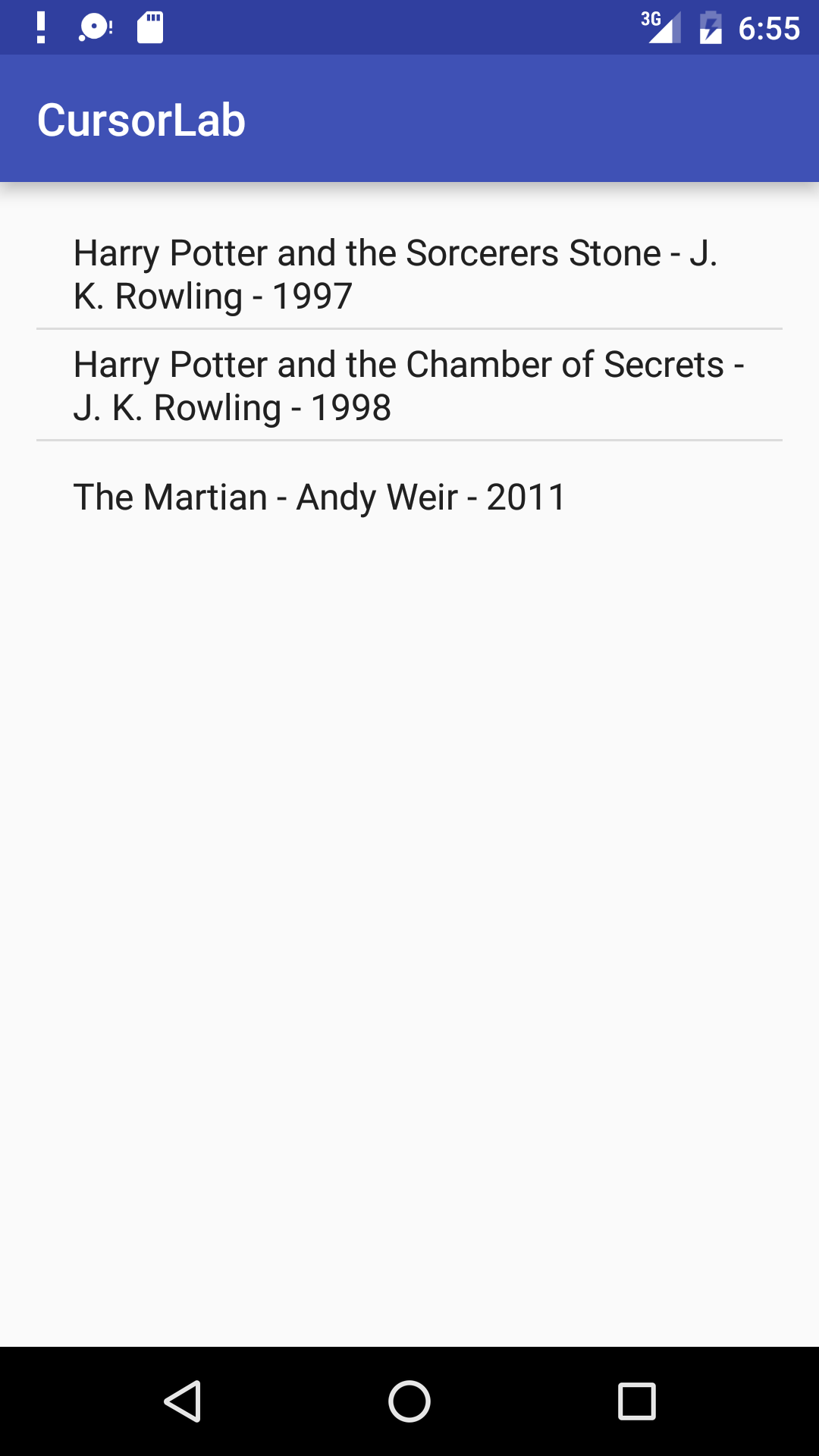
Read up on the Cursors documentation as needed.
Conclusion (10 mins)
Instructor Note: Review the answers to the More "Cursor practice independent" practice activity.
Cursors make accessing the data retrieved from our databases extremely easy and fast. Additionally, they are easily linked to other helpful classes we've used. In a later lesson, we will see something called a CursorAdapter, which acts just like an ArrayAdapter, but for Cursors.