Creating an Android Project
Let's create an Android project together. Open Android Studio. Then select Create New Project. You'll see the following window:
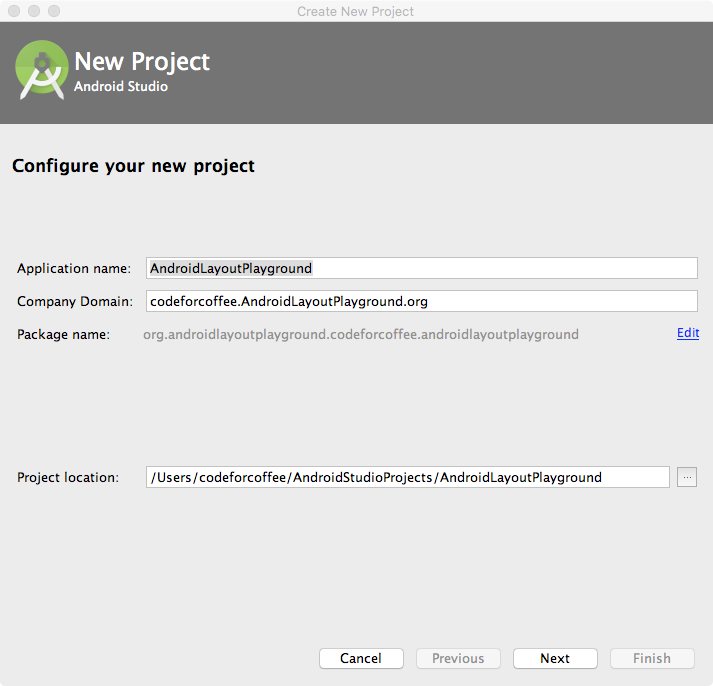
Each app will need a name, a domain, and a location to save the project.
Next, you'll be asked to specify which versions of Android you want to target.
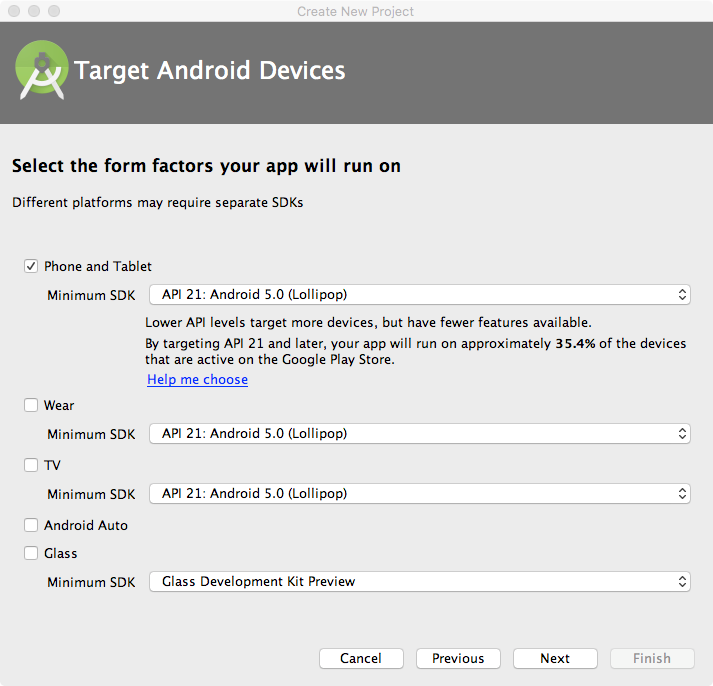
You can support Phones, TabletS, Android Wear watches, Google Glass, and Android Auto systems.
Next, you'll need to add an Activity.
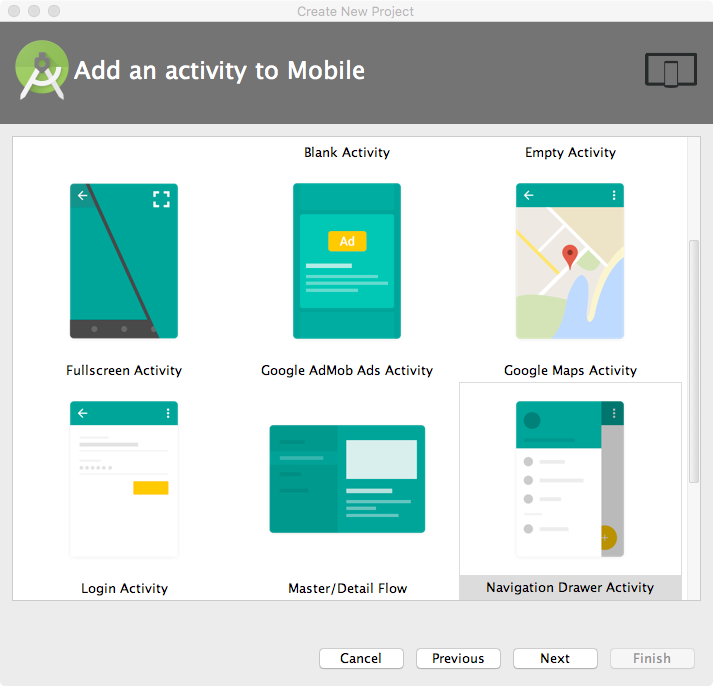
You can select from a large selection of application starter kits!
Finally, you'll need to customize your activity.
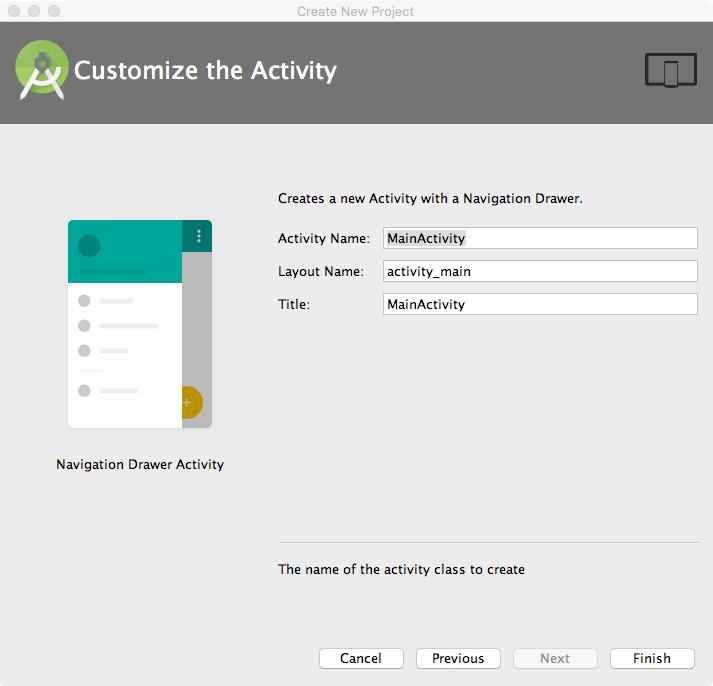
You can change names here if you like; if you are unfamiliar with Android development we suggest that you use the default values and finish.