 JOINS
JOINS
LEARNING OBJECTIVES
After this lesson, you will be able to:
- Connect tables with a foreign key: INNER JOIN statements
STUDENT PRE-WORK
Before this lesson, you should already be able to:
- Create tables
- Use database in their apps
- Identify the reasons to use multiple tables
Opening (5 mins)
Relationships specify the connection between tables and enable you to pull data together in meaningful ways. A hefty part of designing a relational database is dividing the data elements into related tables. Once you're ready to start working with the data, you rely on relationships between the tables - in practice, this is done with JOINS.
Introduction: Review Primary/Foreign Key and SQLite Joins (20 mins)
Check: As review, ask the students to describe the best way to use information from separate tables.
The SQLite Joins clause is used to combine records from two or more tables in a database. A JOIN is a means for combining fields from two tables by using values common to each. When we talk about relationships between tables we use two basic concepts that you're already familiar with:
- foreign key
- primary key
Remember, a primary key is a column or group of columns that uniquely identify a row. Every table should have a primary key. And a table cannot have more than one primary key.
A foreign key is a column or set of columns in one table whose values must have matching values in the primary key of another (or the same) table. A foreign key is said to reference its primary key. Foreign keys are a mechanism for maintaining data integrity.
For example, we have two tables:
Supplier ( SupplierNumber, Name, Address, Type )
Invoices ( InvoiceNumber, SupplierNumber, Text )
The 'supplier number' is the primary key in the Supplier table. The foreign key in the Invoices table points to that primary key. The relational schema is the following. Primary keys are marked in bold, and foreign keys are marked in italics.
One More Example
Let's look at the table below. It is a relatively big table with a lot of columns and rows, which makes data reading and analyzing difficult. As you might have already noticed the columns Fruit, Fruit ID and Inventory has a lot of duplicate data.
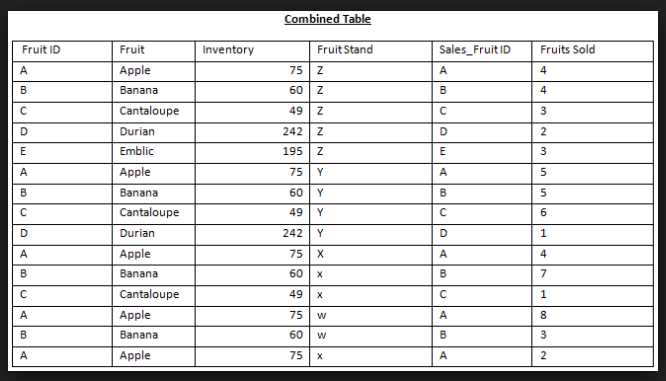
In order to make data more readable and well-organized we should exclude duplication and create two tables:

Thus, the table with fewer records, Available Fruits, has one record for each A, B, C, D, and E. The table with more records, Sales Today, has multiple records each for A, B, C, D, and E.
Check: What are the primary and foreign keys in the tables from this example?
Types of JOINS
SQL defines three major types of joins:
- CROSS JOIN - produces a result set which is the number of rows in the first table multiplied by the number of rows in the second table, if no WHERE clause is used along with CROSS JOIN. This kind of result is called as Cartesian Product. If, WHERE clause is used with CROSS JOIN, it functions like an INNER JOIN.
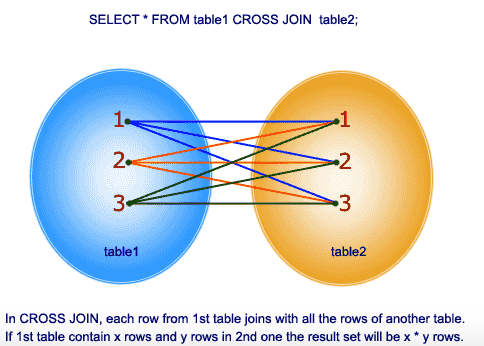
- INNER JOIN - selects all rows from both participating tables as long as there is a match between the columns.
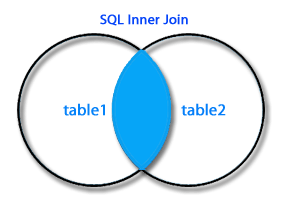
- OUTER JOIN - returns all rows from both the participating tables which satisfy the join condition along with rows which do not satisfy the join condition.
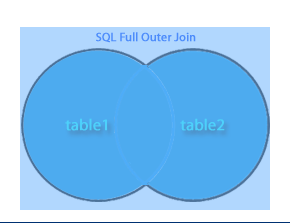
An INNER JOIN is the most common type of join and is the default type of join. You can use INNER keyword optionally. An INNER JOIN creates a new result table by combining column values of two tables (table1 and table2) based upon the join-predicate.
The query compares each row of table1 with each row of table2 to find all pairs of rows which satisfy the join-predicate. When the join-predicate is satisfied, column values for each matched pair of rows of A and B are combined into a result row.
Following is the syntax of INNER JOIN:
SELECT ... FROM table1 [INNER] JOIN table2 ON conditional_expression ...
Check: What do you think common columns to compare between two tables would be?
Demo: Inner Joins (15 mins)
Let's consider two tables COMPANY and DEPARTMENT:
COMPANY:
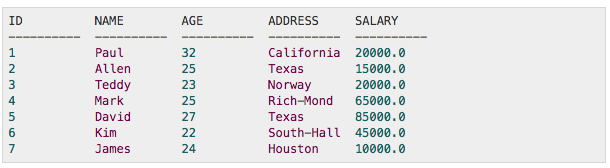
The table has 5 columns: ID, NAME, AGE, ADDRESS, SALARY.
DEPARTMENT

The table has 3 columns: ID, DEPT, EMP_ID.
Based on the above tables, we can write an INNER JOIN as follows:
SELECT EMP_ID, NAME, DEPT FROM COMPANY INNER JOIN DEPARTMENT ON COMPANY.ID = DEPARTMENT.EMP_ID
Check: Take a minute and predict the results of the query with the person next to you.
The query will produce the following result:
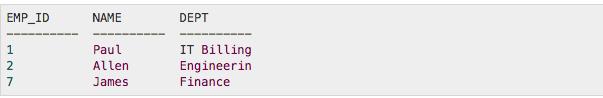
As we can see from the query, we compare the tables based on one column in each table:
- ID in the table COMPANY
- EMP_ID in the table DEPARTMENT
The returned data includes information about EMP_ID, NAME and DEPT.
Guided Practice: Inner Joins in Android (20 mins)
Import the project starter-code. Discuss with the instructor the way both table are created (methods: getInstance(Context context), onCreate(SQLiteDatabase db), insertRow(Employee employee),insertRowDepartment(Department department)) in the class Helper. Discuss why in Main Activity class the data gets put in the database in the AsyncTask and the text view gets updated on the UI thread.
In Android, using just SQL queries is not enough to get information from the database. As you might remember from your database lesson, you call getWritableDatabase() to get a SQLiteDatabase object, on which you call rawQuery() passing the query string. As a result you get a cursor object that returns entries:
String result = "default name";
SQLiteDatabase db = getWritableDatabase();
// Building query using INNER JOIN keyword.
String query = "SELECT NAME FROM COMPANY INNER JOIN DEPARTMENT ON COMPANY._ID = DEPARTMENT.EMP_ID";
Cursor cursor = db.rawQuery(query, null);
while(cursor.moveToNext()) {
result = cursor.getString(cursor.getColumnIndex(DataEntryCompany.COLUMN_NAME));
}
cursor.close();
return result;
Pay attention that after a cursor object is used, you should close it.
Copy the above code and insert it in the method getNameJoins() in Helper java class.
Instructor Notes: the method
getNameJoins()should look like this:
public String getNameJoins() {
// The string "default name will be returned if the right entries in the db cannot be found.
String result = "default name";
SQLiteDatabase db = getWritableDatabase();
// Building query using INNER JOIN keyword
String query = "SELECT NAME FROM COMPANY INNER JOIN DEPARTMENT ON COMPANY._ID = DEPARTMENT.EMP_ID";
Cursor cursor = db.rawQuery(query, null);
while(cursor.moveToNext()) {
result = cursor.getString(cursor.getColumnIndex(DataEntryCompany.COLUMN_NAME));
}
cursor.close();
return result;
}
Run the app and you will see that the app will return the name "Harry".
Check: Why?
Our query asks for the name of the person:
String query = "SELECT NAME FROM COMPANY INNER JOIN DEPARTMENT ON COMPANY._ID = DEPARTMENT.EMP_ID"
In the Main Activity class we added 3 employees and 3 departments:
Employee employee = new Employee("John", 32, "NY", 30);
Employee employee1 = new Employee("Harry", 31, "VA", 60);
Employee employee2 = new Employee("Mike", 30, "NY", 100);
Department department = new Department("IT Building", 7);
Department department1 = new Department("Engineering", 2);
Department department2 = new Department("Sales", 8);
As mentioned above we compare two tables on the following columns:
- _ID in the COMPANY table
- EMP_ID in the DEPARTMENT table
In our examples we can see that the second entry in the table COMPANY is associated with the name "Harry", the table has an "_ID" column that gets autoincremented every time we add a new entry. In the DEPARTMENT table the second row has EMP_ID equal 2. Thus, we get the name "Harry" returned in the method getNameJoins().
Independent Practice: Inner Joins in Android (25 mins)
Using the app above, create another method getFullInformation() that will return not only the name of the person but will provide the information about the employee's age, address, salary and department. Change the query statement, the result string, which is supposed to return full information about the employee, in the Helper class and uncomment a line of code in Main Activity class to test the app.
Instructor Notes: the method
getFullInformation()should look like this:
public String getFullInformation() {
String result = "default information";
SQLiteDatabase db = getWritableDatabase();
// Building query using INNER JOIN keyword.
String query = "SELECT NAME, ADDRESS, AGE, SALARY, DEPARTMENT FROM COMPANY INNER JOIN " +
"DEPARTMENT ON" +
" COMPANY._ID = DEPARTMENT.EMP_ID";
Cursor cursor = db.rawQuery(query, null);
while(cursor.moveToNext()) {
result = cursor.getString(cursor.getColumnIndex(DataEntryCompany.COLUMN_NAME)) +
", who is " + cursor.getString(cursor.getColumnIndex(DataEntryCompany.COLUMN_AGE)) +
" years old, lives in " + cursor.getString(cursor.getColumnIndex(DataEntryCompany
.COLUMN_ADDRESS)) + ", earns "+ cursor.getString(cursor.getColumnIndex(DataEntryCompany
.COLUMN_SALARY)) + " working in the " + cursor.getString(cursor.getColumnIndex
(DataEntryDepartment.COLUMN_DEPARTMENT)) + " department.";
}
cursor.close();
return result;
}
Check: With 4 minutes, left review the solution with students.
Conclusion (5 mins)
- Why is it important to create different tables? Why should we not have one big table?
- What types of relationships have you learned about today?
- What is the most popular type of joins?